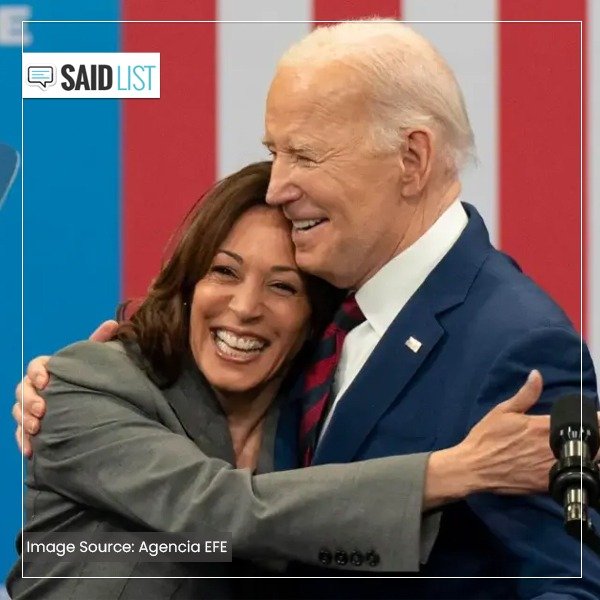There is a WhatsApp trick that allows the user to check whom they are engaged most. Facebook-owned WhatsApp has not just grown in terms of user base but also in terms of user experience by consistently adding a new feature to its platform, WhatsApp is most popular App with more than 1 million people across the globe and 200 million in India.
TRICK:
With whom you are talking most?
Read https://t.co/TEVs7Cum8P#Whatsapp #WhatsappTrick #BuzzingTrends #BT #Technology— Buzzing Trends (@buzzingtrendsin) November 18, 2018
This must generate Curiosity to know who they are texting the most and which group keeps them the busiest
WhatsApp trick: How to check who you are talking to the most – The Financial Express https://t.co/K6eMkXLOwc
— vishwaranjan pathik (@vijay_pathik) November 18, 2018
There are following Step to check How to check who you are talking to the most
Tap on the three dots visible on the main Whatsapp screen on the left corner of the App
Tap on the settings option
In setting click on the data and storage use
Here tap on storage usage
This will show you a list of Whatsapp contact and here you can see the data and idea exchanged by the user
This trick helps the user to know the list of user who most engaged.
WhatsApp trick: How to check who you are talking to the most – https://t.co/J28P8T928j
— Thor Odinsonn (@stormbrayker) November 18, 2018